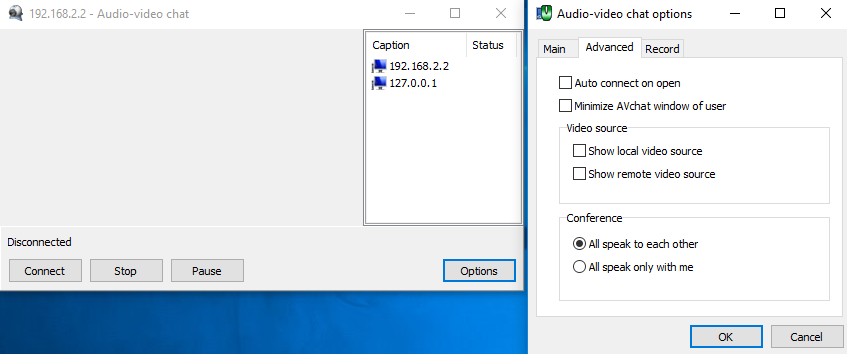- 30 August 2024
- LiteManager 5.2 Two-factor authentication
-
Two-factor authentication (authorization) on the LM server using an LM code via email, via your personal SMTP server. New console app for Linux (daemon).
- 05 August 2022
- LiteManager update 5
-
NOIP authorization on LM Server. (NOIP as the central authorization server)
Managing LM Server settings on NOIP. (SSC NOIP) - 21 October 2021
- A new website design LiteManager.org
-
Litemanager — remote support software
- 31 May 2015
- LiteManager remote access tools
-
Free remote access over the Internet with IP or ID connection. QuickSupport mode works without installation for Windows. Demonstration and online Presentation.
Audio and Video Chat
This mode is used to communicate with a user via a microphone and webcam. It can also be used to capture sound from a microphone or an image from a web camera. If you work over the Internet, it is advisable to adjust the program for the poor quality sound and turn off the video.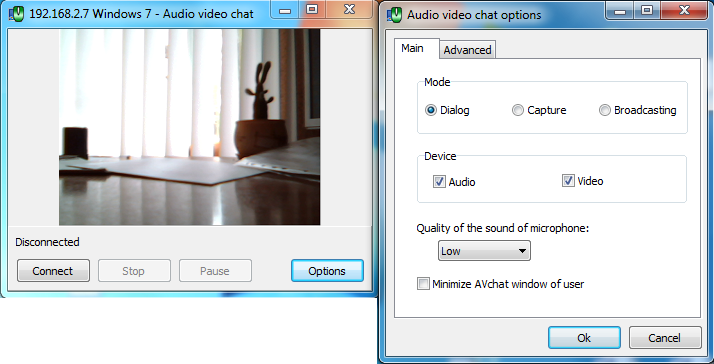
This mode is not intended for watching over a remote user, because, when it is activated, the audio and video chat window appears on the remote computer, where you can forcibly terminate a session.
Options.
Mode.
- Dialogue. The data are transmitted to a remote computer and received from it. An analogue of the chat.
- Capture. The data are received only from a remote computer. Similar to watching.
- Broadcasting. The data are transmitted only to the remote computer. It is convenient if you want to explain or show something.
Devices.
- Sound. Transfer of sound data from the microphone.
- Video. Transfer of video, webcam video.
Sound quality of the microphone.
- Low. Similar to regular telephone sound. Sampling: 8000.
- High. Similar to sound quality of mp3 files. Sampling: 44000.
On the Advanced tab, you can enable the option of selecting a local or remote video source from a dialog box.
Minimize user chat window — option allows you to minimize the chat window on the remote computer, but do not hide it.
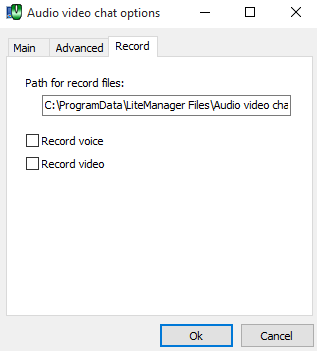
On the Recording tab, you can record audio or video, the video will be to write individual frames as screenshots.
It is possible to chat with several connections at the same time, in conference/chat mode when everyone can hear each other or when everyone can hear only one main Viewer.