- 30 August 2024
- LiteManager 5.2 Two-factor authentication
-
Two-factor authentication (authorization) on the LM server using an LM code via email, via your personal SMTP server. New console app for Linux (daemon).
- 05 August 2022
- LiteManager update 5
-
NOIP authorization on LM Server. (NOIP as the central authorization server)
Managing LM Server settings on NOIP. (SSC NOIP) - 21 October 2021
- A new website design LiteManager.org
-
Litemanager — remote support software
- 31 May 2015
- LiteManager remote access tools
-
Free remote access over the Internet with IP or ID connection. QuickSupport mode works without installation for Windows. Demonstration and online Presentation.
Portable version of the Server and Viewer.
Portable version of the program is designed for using the program from removable media or from a separate folder. All settings and files of the program will be stored in one place.
To create a portable version of the client module Viewer, it is necessary to copy all Viewer files and create a new license.txt file in the same folder.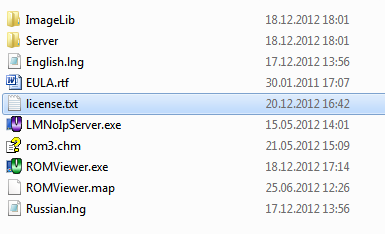
If you want to launch the portable version from the system folder, you should launch the Viewer as an administrator.
Be sure to specify your license key in the license.txt file.
After that you can launch the portable version of the program.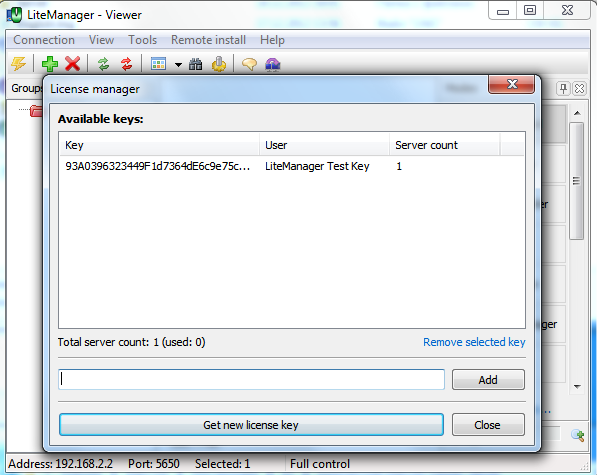
All settings files will be stored in one place.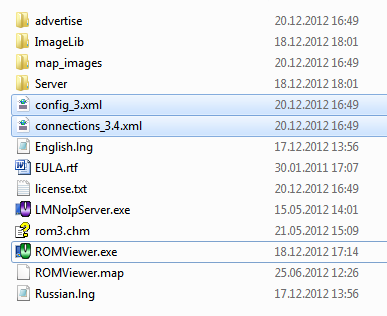
To create a portable version of the program's server module, it is necessary to copy all server files and create a new Config.xml file in the same folder. That file is created as an ordinary text file, but has an xml extension.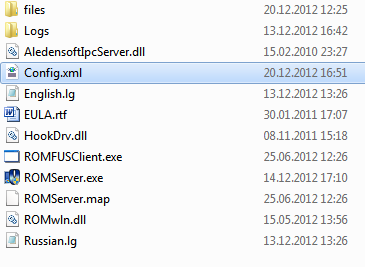
Now all parameters and settings of the server will be stored in one place. If the program has been already installed, then you should launch the server and configure it again.
Launch parameter /portable is intended for one-time use of the server module without installation.
Additional help information
Portable version of the Viewer
Portable version of the Server
Command line keys

